Key Observations.
Whilst it is assumed that students starting the Fine Art Computational Arts course may have a core interest in exploring technology as a part of their evolving art practices, it has become evident from my 4 years working on the course, that many Computational Arts students struggle with computer literacy. In this case study I would like highlight some of my observations with regards to the diverse computer literacy requirements of students on the course and highlight how I have gone about supporting these needs.
Evaluation.
I have observed that upon starting the course, many students exhibit extremely low dexterity with a mouse and keyboard. Conversely they are extremely adept at using tactile consumer devices such as their phones and iPads. I would foresee this as of particular concern when considering putting students forwards for possible industry placements, whereby consumer technology such as iPads and Phones are not up to task.
It is possible that broader socioeconomic factors could be at play here, including the fact that the current student cohorts would have been effected by Covid restrictions during their time in education. It is possible that a lack of computer literacy could be tied to insufficient technical equipment during this time or even ‘Computer Anxiety’ (Meinhardt-Injac, B., 2022).
To address concerns in this area I wanted to create a fresh and attractive resource centre for students that required extra support. In designing this resource, I first looked towards the college’s internal software communication systems for inspiration. Microsoft SharePoint seemed flexible and accessible enough to develop an online technical resource for students to access further learning guides and had tested well in other organisations looking to set up ‘departmental intranet’ (Dahl, D. 2010) like communications portals. I created a Technical Learning resource that included a new ‘Equipment Guide’ covering basic input devices and their operation and also created a course starters guide with a series of recommendations that emphasise the use of these devices on the workshop program. Using the SharePoint I was able to ‘brand’ my resources and make them feel more accessible than what was possible on Moodle, the most popular system currently used in the Camberwell Fine Art Technical departments.
Please follow this link to explore the FACA SharePoint.
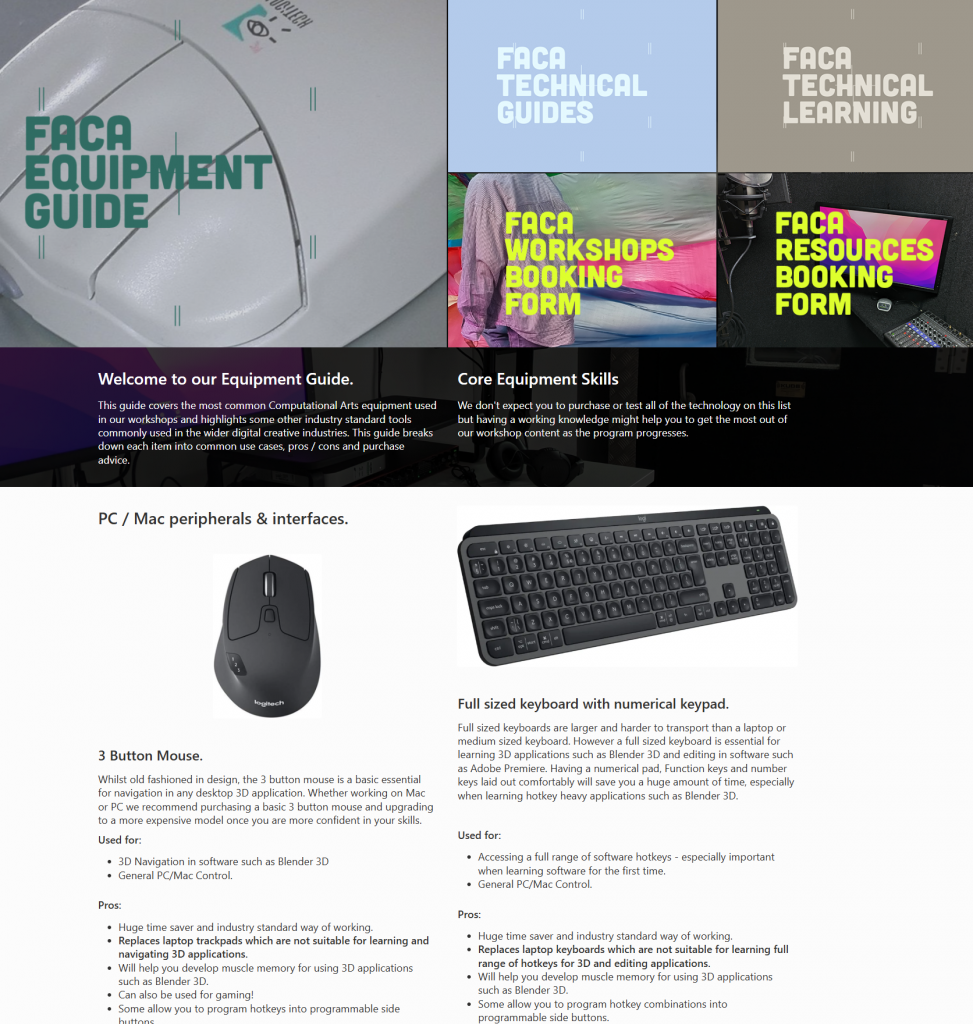

Moving Forwards.
It is difficult to introduce students to the use of devices that might seem antiquated to them without easily being able to demonstrate the long-term benefits of learning industry ready tools. I am still working towards a solution for this as tactile devices provide such immediate gratification for students despite concealing professional limitations. One solution to this issue I found was to lean into the use of iPads in the early weeks of the course, finding gateway software such as 3D sculpting tools, that could be used to introduce students to particular core concepts that were transferrable to more professional tools in later workshops.
References.
- Dahl, D. (2010). An Unexpected Ally: Using Microsoft’s SharePoint to Create a Departmental Intranet. Journal of Web Librarianship, 4(2–3), 207–224. https://doi.org/10.1080/19322909.2010.503092
- Meinhardt-Injac, B., & Skowronek, C. (2022). Computer self-efficacy and computer anxiety in social work students: implications for social work education. Nordic Social Work Research, 12(3), 392–405. https://doi.org/10.1080/2156857X.2022.2041073


Leave a Reply